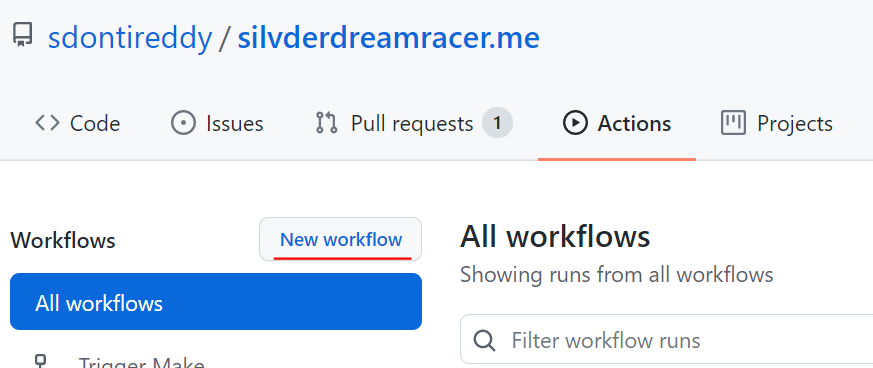Pelican Static Site Continous Delivery to AWS S3 using github actions
Posted on July 11, 2021 in Performance
Pelican Static Site Continous Delivery to AWS S3 using github actions
Usecase : If you alredy have a Pelican Markdown based static generator as a platform for your static site and is hosted in AWS S3 and you dont wanted to manage any of the below things except creating the content in the markdown.
- Running Pelican commands to generate static files
- Pushing the files manually to S3
Prerequisites
- This article assumes you already have a pelican based static site hosted and running in amazon S3 and also your content is maintained in github repository.
- Make sure you have AWS credentials required to run a CloudFormation template
- AWS Cloudformation minimum knowledge to run the template just one time.
One Time Setup
Configure an AWS user to be used for github actions
To levarage github actions to do Continous Delivery and deploy the static files without touching any other code then we would need create an AWS user with very minimal set of privilages to be specifically used for github actions.
Simple and easy thing to do is AWS Cloudformation template and just run a single command to generate required AWS resource . Thanks to this user who has created the template. All we need to do is just run a below command and gathers the required AWS ACCESS KEY and AWS SECRET KEY
Please refer to this on how to use the AWS cloud formation template to create a AWS user.
aws cloudformation create-stack --stack-name gh-actions-user \
--template-body file://main.yml \
--parameters ParameterKey=AssetsBucket,ParameterValue=my-assets-bucket \
ParameterKey=ExternalId,ParameterValue=ExternalID \
ParameterKey=ProjectName,ParameterValue=MyProject \
--tags Key=project,Value=MyProject \
--region ap-southeast-2 \
--capabilities CAPABILITY_NAMED_IAM \
--output yaml \
--profile my-profile
Pls gather below details after executing cloudformation template
- AWS_ACCESS_KEY_ID
- AWS_SECRET_ACCESS_KEY
- AWS_ROLE_TO_ASSUME
- AWS_ROLE_EXTERNAL_ID
- AWS_REGION
- BUCKET_NAME
Configure github to use the AWS user
On the the repo where you have your static content hosted , configure the AWS credentials gathered in the previous step as shown below
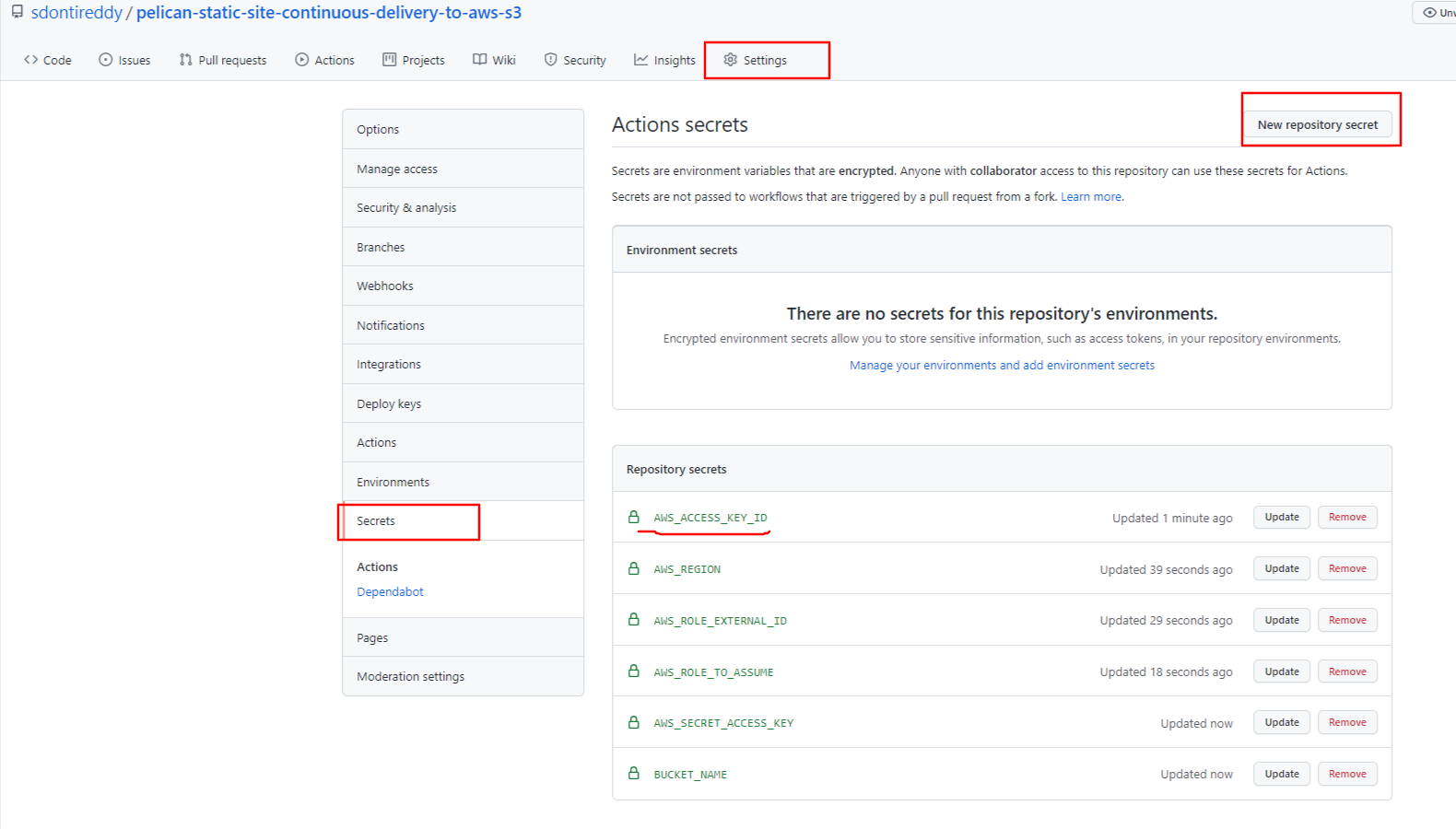
Configure github workflow for Continuous Delivery to S3
Go your repository , Go to Actions Menu , Click on New Workflow
Copy paste below code ,pls refer here for the contents.
## Install and trigger Pelican publish
name: Trigger Make
on:
push:
branches: [ main ]
jobs:
deploy:
runs-on: ubuntu-latest
steps:
- uses: actions/checkout@v2
- name: Set up Python
uses: actions/setup-python@v2
env:
BUCKET_NAME: ${{ secrets.BUCKET_NAME }}
AWS_ACCESS_KEY_ID : ${{ secrets.AWS_ACCESS_KEY_ID }}
with:
python-version: '3.x'
- name: Install dependencies
run: |
python -m pip install --upgrade pip
python -m pip install pelican
python -m pip install "pelican[markdown]"
#Pls change to whatever Pelican you want to install
git clone https://github.com/alexandrevicenzi/Flex
pelican-themes --install Flex/ --verbose
pelican-themes -l
- name: Generate OutPutfolder
run: |
echo $BUCKET_NAME
make publish
- name: Upload outputfolder
uses: actions/upload-artifact@master
with:
name: outputfolder
path: ./output/
upload:
name: Upload assets to S3 bucket
needs: [deploy]
runs-on: ubuntu-latest
steps:
- uses: actions/download-artifact@master
with:
name: outputfolder
path: ./output/
- name: Configure AWS credentials
uses: aws-actions/configure-aws-credentials@v1
with:
aws-access-key-id: ${{ secrets.AWS_ACCESS_KEY_ID }}
aws-secret-access-key: ${{ secrets.AWS_SECRET_ACCESS_KEY }}
aws-region: ${{ secrets.AWS_REGION }}
role-to-assume: ${{ secrets.AWS_ROLE_TO_ASSUME }}
role-external-id: ${{ secrets.AWS_ROLE_EXTERNAL_ID }}
role-duration-seconds: 1200
role-session-name: AssetsUploadSession
- name: Copy files to S3 bucket
run: |
ls
aws s3 sync output/ s3://${{ secrets.BUCKET_NAME }}
Note : Default Flex Pelican template is used.If you need to chage , pls do change Line 99 in above file.
Thats it! You have a github repository to manage content in markdown , whenever you push new code to main branch your content in Markdown will be converted to Static HTML and deployed to S3 bucket specified in the previous steps.